Using icons
Icons
Refinery 3.0 is using icons from Font Awesome in its backend screens and will be extending the use of these icons.
You can use the icons in your views too.
Which icons?
The complete set of FontAwesome icons V 4.3 are included in the font files. If you use the FontAwesome recommended markup you can use these directly in your views. The most simple (if not semantic) usage might be
<i class="fa fa-camera-retro"></i>
which will show a camera icon.
Using the icons in an extension
Using icons Refinery has already defined
Refinery's icons are defined in refinerycms/core/app/assets/stylesheets/refinery/_icons.scss. This file also includes some icon mixins.
Using the pre-defined icons in an extension's backend is easy.
To add the close icon (actually the fontAwesome icon times-circle) give an element the class close_icon.
<a href='#' class='close_icon'>Close</a>
Refinery also has some helpers to generate links with icons, labels and tooltips. The action icons seen in refinery - Edit, Delete, Preview and Add/New use these helpers. A typical usage is:
<%= action_icon(:preview, page.url, t('.view_live_html')) %>
<%= action_label :add, insert_link, t('.no_resource_selected'), {id: add_resource_id, class: add_class } %>
The calls are
action_icon(action, url, title, options)
action_label(action, url, title, options)
options is a hash which can include class, id and anything else that link_to will use.
title is used as part of the link in action_label but will become a tooltip for action_icon.
Define new icon classes and change icon size and colour
The icon mixin (defined in refinerycms/core/app/assets/stylesheets/refinery/_icons.scss) can be used to define extra icon_classes or to change the appearance of Refinery icons.
mixin icon($icon-selector, $color: $icon_default_colour, $padding: 4px, $size: 1.2em, $float: none)
For the frontend: if you use application.css you will need to change it's name to application.scss. Move your current css code into a SASS partial. In this example I will assume that your css has been moved into _main.scss.
For the backend: Your backend css must be in an SCSS (or SASS) file. I will assume your css has been moved into _main.scss and that we will be using refinerycms-gadgets.scss as the master stylesheet.
NOTE: Rails now recommends that stylesheets use a plain .sass or .scss file type.
NOTE: SCSS is a superset of CSS so you can rename your css to scss without changing the content.
The following sass file gives anything with the class of gadget_icon the retro-camera icon.
The import statements must be at the start of any standalone SASS file that is going to import or define icons.
// vendor/extensions/refinerycms-gadgets/app/assets/stylesheets/refinery/refinerycms-gadgets.scss
// or... app/assets/stylesheets/application.scss
// these partials will be imported from Refinery
@import 'refinery/mixins';
@import 'refinery/colours';
@import 'font-awesome-sprockets', 'font-awesome';
@import 'refinery/icons';
// local imports
@import 'main';
@import 'iconify';
// _iconify.scss
.gadget_icon {@include icon('camera-retro')}
// _main.scss
ul#gadgets {
background-color: black;
li {
@extend .gadget_icon // or @include icon('camera-retro')
a {color: CadetBlue;}
}
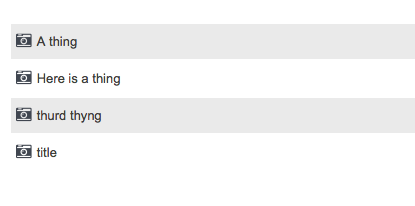
Dissatisfied with the standard Refinery icon colour (black) and size (1.2em)? Change the icon size and colour.
.gadget_icon {@include icon('camera-retro', $color: DodgerBlue, $size:1.5em)}
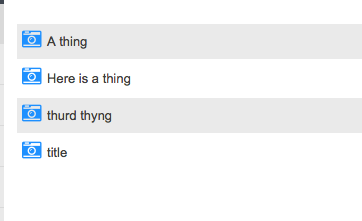
The icons
At initial release the following icons were available:
![]()